We’ve built a handy feature into BeanBox allowing you to choose how you want to see your projections.
If you look to the top left of your dashboard, you’ll see you have the option of grouping your income results by either “Invoice date” or “Due date“.
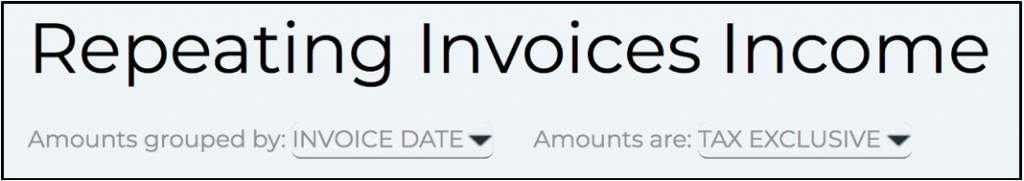
If you click on the black arrow next to ‘Invoice date’ (as seen above) a table will appear like this.
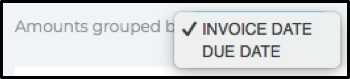
You can also view these amounts as “Tax exclusive” or “Tax inclusive“.
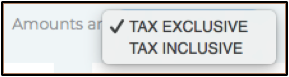
Using a combination of these filters can give you valuable insights.
For example:
To view your revenue as it would be shown in your Profit and Loss statement, filter your results by ‘Invoice date’ and ‘Tax exclusive’.
To view your expected cash flow from your repeating income, filter your results by ‘Due date’ and ‘Tax inclusive‘.
Your dashboard will automatically reload when either the date or the tax filters (seen below circled in red) are adjusted and will look something like the screen below. Plus, when you choose to view the data by ‘Invoice date’ then in the “This Month” box, BeanBox shows you how much is still left to invoice for this month (as indicated here by the red arrow).
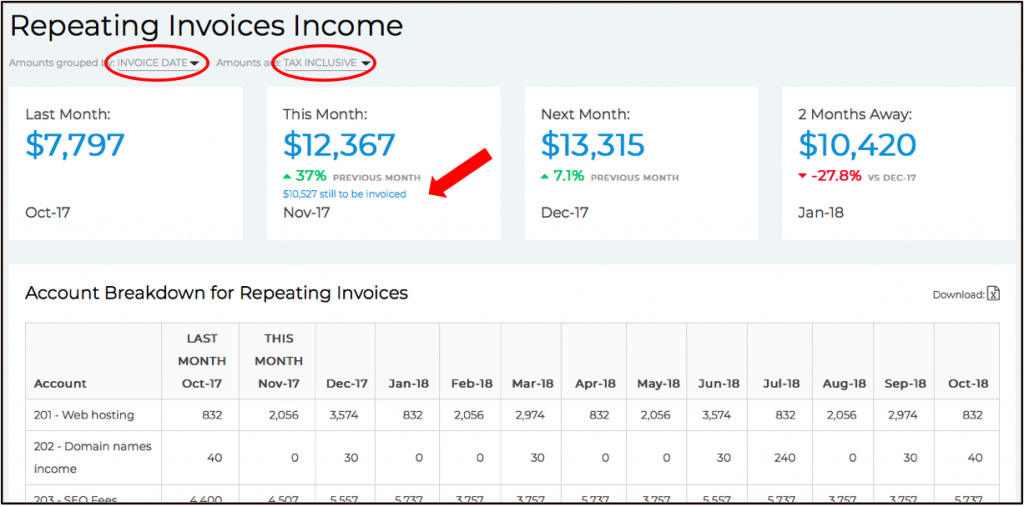
It’s that easy!


