Exporting your Xero repeating invoice data with BeanBox is really simple!
You can export a range of data as CSV files and then create your own custom reports and manipulate the data however you want.
Here’s how it works…
In the main menu under “Go-to,” you’ll find the page, “Data Export“.
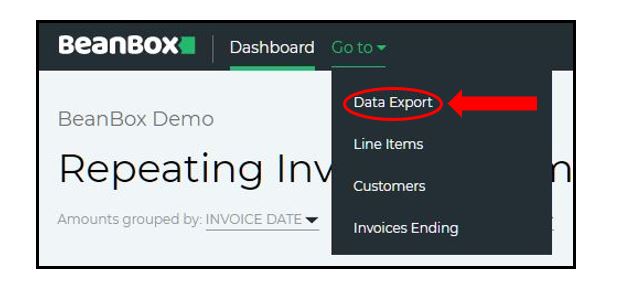
Once here, you’ll be presented with different exporting options.
Income by Customer
Export income by customer for the next 12 months, as a CSV file.
Export Accounts Breakdown Table
This allows you to export all the data from your dashboard’s account breakdown table.
Export Repeating Invoices
This allows you to export all of your repeating invoices as a CSV file.
Export Invoice Line Items
This exports all the line items for your repeating invoices and also includes all history and future invoices for the next 12 months.
A Pivot Table Template and Tutorial
To make things easier for you, we provide a pivot table template that you’re able to use to efficiently sort large amounts of data, and create custom reports to view the data however you want.
Just click the “Download template” button that we have on the Data Export page.
Not only this, we’ve made a short video tutorial – which gives you step-by-step instructions on how to use the pivot table template to view your line items data.
This is ideal if you want to examine the history in detail, which isn’t currently available in BeanBox. It is also very useful for building your own custom reports for repeating invoices.


